Point of Sale
# Point of Sale
# POS Highlights
POS Screen has many options to make the sales procedure a breeze.
The main features are as follows
- Register details (all the pos sales)
- Categories (side bar and cascade)
- Multiple open order and switch with a click
- Shortcut keys to easy manage/perform any task
- Grid item can be search regardless of the selected category
- Order items sections where any item name can be clicked to open edit modal
- POS action buttons with order info/form, delete current order, print order and bill and payment button to finalize the sale
- You can accept payment by any enabled method. Amount buttons can be chosen in the settings
- POS has option to send print using browser or POS Print Server (if enable Print using POS Print Server)
- If you have added the sale, the button will be added to the actions to print previous sale, otherwise you can go to list sale to print receipt for any sale
- Enable restaurant feature to get the hall, tables to open orders. If the table has already open order pos will display it so that there is no way yo open multiple orders for a single table
- Enable impersonation to easy switch users with QRCode. The user dropdown will display the impersonated user and the logged in user details
# POS Design
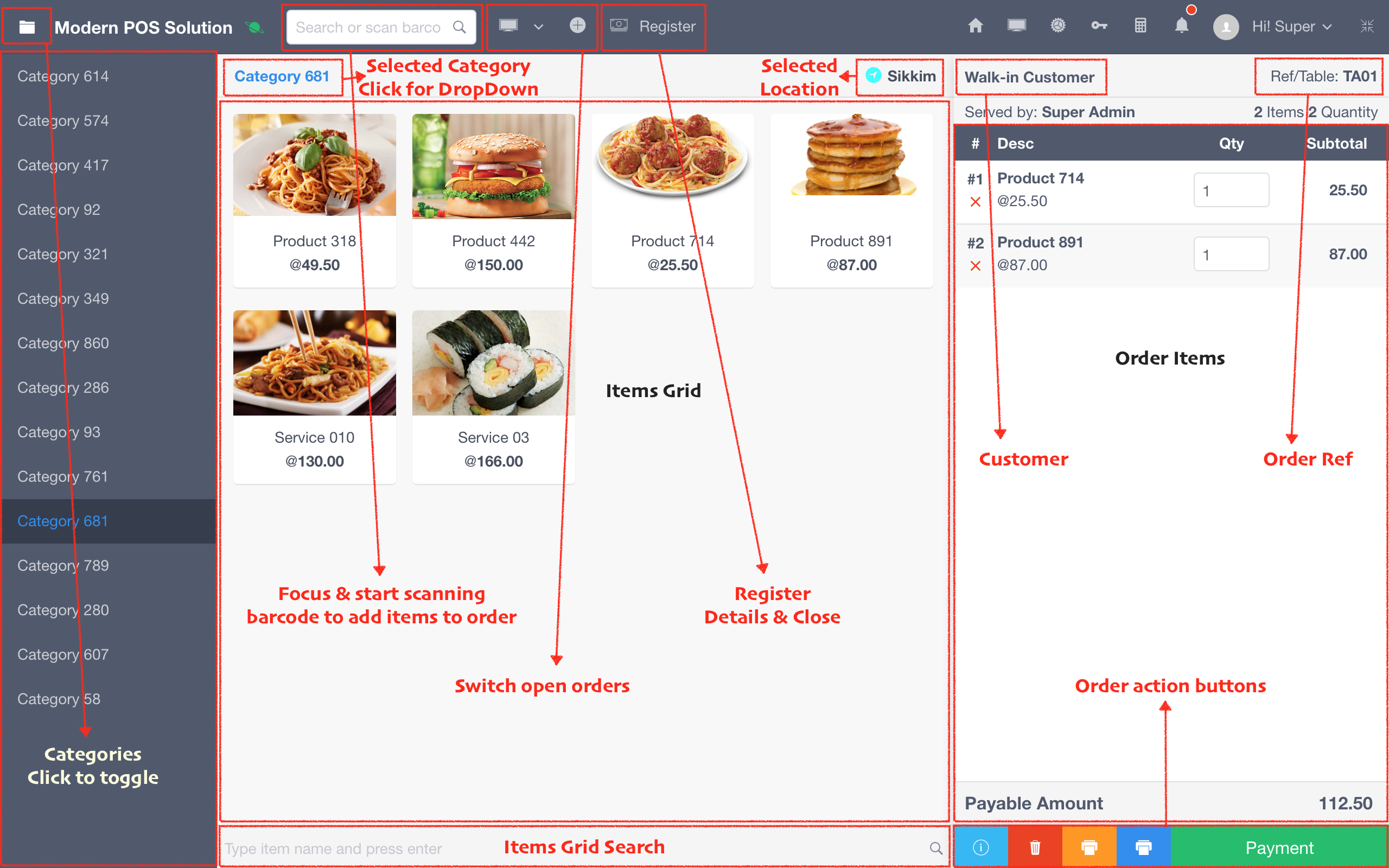
#
Support
Just remember, we’re always a question (opens new window) away if you need help.